Field failures in motion sensor installations rarely stem from faulty hardware. The vast majority of callbacks trace back to a single, preventable cause: incorrect settings during commissioning. An installer dials in a timeout that feels right, sets sensitivity by intuition, and leaves the lux threshold at its default. Soon, the customer is calling about lights that shut off mid-task or burn pointlessly in empty rooms. The callback is scheduled. The profit margin evaporates.
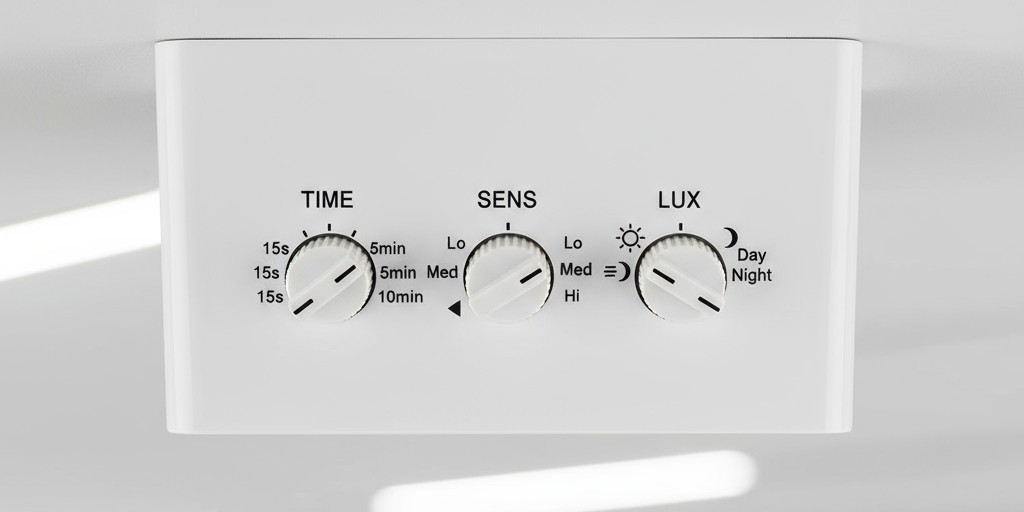
This isn’t a problem of skill, but of method. Commissioning a motion sensor is a deterministic process. Three adjustable parameters—timeout, sensitivity, and lux level—interact with the physics and use patterns of a space to produce a predictable result. Set them correctly, and the system works from day one. Set them by guesswork, and a cascade of small failures erodes customer confidence and generates repeat service calls.
The solution is a structured routine. This guide presents a field-tested commissioning checklist for Rayzeek sensors, outlining the defaults that work in most applications and the diagnostic thinking needed when a space deviates from the norm.
Why Accurate Commissioning Prevents Callbacks
A motion sensor is just a conditional switch. It powers a circuit when it detects occupancy and ambient light is below a certain level. It cuts power after a set period of inactivity. The customer’s entire experience, whether the system feels intelligent or frustrating, depends on how those conditions are tuned to the room’s actual use.
Two common failures make this clear. Nuisance triggers happen when sensitivity is too high for the space, causing the sensor to react to motion outside its zone—people in an adjacent hallway, passing cars, or even airflow from an HVAC vent. The system feels erratic. Missed occupancy happens when sensitivity is too low or the timeout is too short. A person enters a room and the lights turn on, only to shut off while they’re still there because their work area is out of view or the timeout expires between small movements. The system feels unreliable.
Both failures share the same root: the installer treated commissioning as an afterthought, not a diagnostic process. The sensor’s behavior was never aligned with the space it serves. A sensor configured with deliberate, context-appropriate settings behaves predictably—and predictable systems don’t generate service calls. Achieving that precision starts with mastering the three parameters that define a sensor’s behavior.
The Three Parameters That Define Sensor Behavior
Every Rayzeek motion sensor has three core settings. Understanding what each one controls and how it interacts with the environment is the foundation of a successful installation.
Timeout Duration
Timeout is the countdown that begins after the last detected motion. It is not a measure of occupancy, but of the maximum acceptable gap between movements before the sensor assumes a space is vacant. This distinction is critical. A person sitting motionless at a desk is still occupying the room, but if the timeout is too short, the lights will go out.
Looking For Motion-Activated Energy-Saving Solutions?
Contact us for complete PIR motion sensors, motion-activated energy-saving products, motion sensor switches, and Occupancy/Vacancy commercial solutions.
The timeout must match the rhythm of the room’s activity. Spaces with constant motion, like busy offices or workshops, can use shorter timeouts. Spaces with intermittent or minimal movement, like private offices where someone might read for long stretches, require longer timeouts to prevent frustrating shutoffs. Rayzeek devices typically offer a range from 30 seconds to 30 minutes, allowing a precise match to any occupancy pattern.
Set the timeout too short, and the system feels unreliable. Set it too long, and you waste energy. The correct value is the shortest duration that reliably bridges the natural gaps in motion for that room’s typical use.
Detection Sensitivity
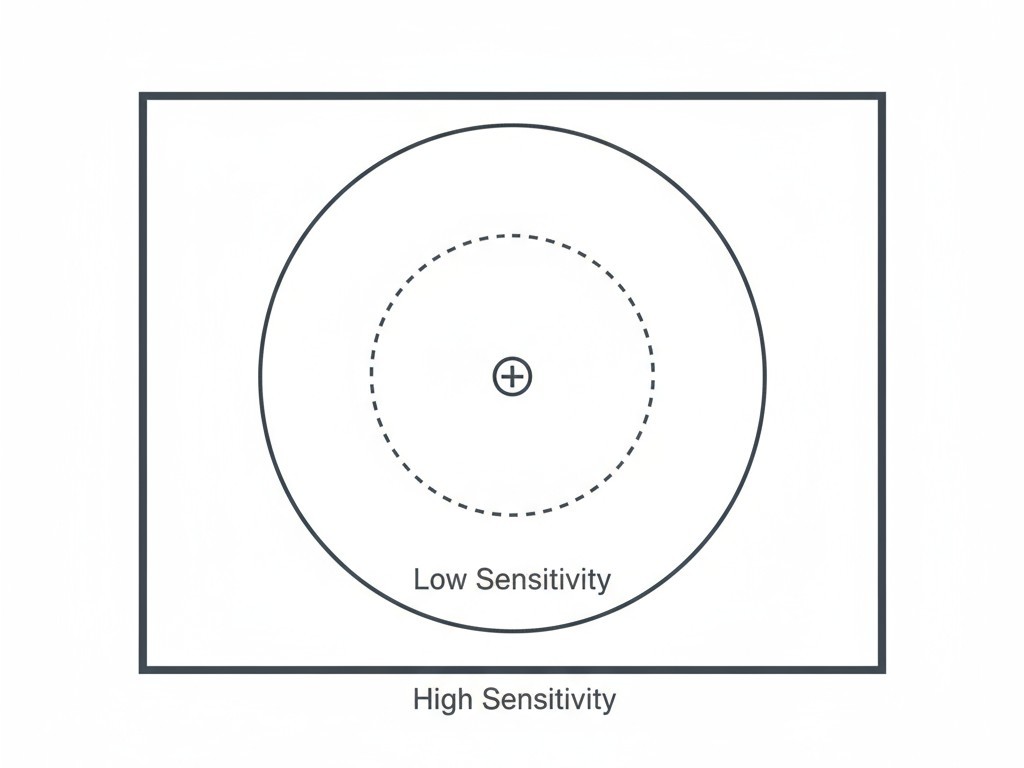
Sensitivity controls how much movement is needed to trigger the sensor. Higher sensitivity allows the sensor to see smaller or more distant motions, expanding its effective coverage. Lower sensitivity requires larger or closer movements, shrinking the coverage area.
The right setting depends entirely on the room’s geometry. Large or complex spaces, like open-plan offices or L-shaped rooms, often need higher sensitivity to ensure coverage. Small, confined spaces like restrooms or closets need lower sensitivity to avoid picking up foot traffic in the hallway. Obstructions such as partitions, furniture, or large equipment can create blind spots, often requiring a sensitivity boost to compensate.
Too much sensitivity causes false triggers. The sensor starts reacting to air currents, moving shadows, or activity outside its intended zone. Too little sensitivity causes missed detections. Occupants move within the space but outside the sensor’s effective range, leading to unexpected blackouts. The goal is to find the lowest setting that provides reliable detection across the entire target area without responding to phantom motion.
Lux Threshold
The lux threshold, or photocell setting, tells the sensor how dark it needs to be before it will turn on the lights. This feature prevents the system from activating during the day when natural light is sufficient, saving energy and lamp life.
A setting of zero disables the photocell, making the sensor occupancy-only. Higher lux settings allow the sensor to activate the lights even when some ambient light is present, which is useful in spaces where daylight alone isn’t enough for task work. Lower settings restrict activation to near-darkness, perfect for areas with large windows.
The lux threshold must be tuned to the room’s lighting needs and sun exposure. An office with large windows might need a higher threshold to turn on lights during an overcast afternoon. An interior room with no windows can use a very low threshold or have the photocell disabled entirely. If set too low, the lights won’t come on when needed, leaving people in dim conditions. If set too high, the lights will turn on in broad daylight, wasting energy and creating the harsh glare of overlapping natural and artificial light.
How Room Context Determines the Right Settings
These three parameters don’t work in isolation. Their correct values are a direct result of the room’s physical layout and how people use it. An installer who understands this can adapt standard defaults intelligently instead of just applying them by rote.
Occupancy patterns dictate timeout. A busy kitchen with constant activity can use a short timeout. A private office where an occupant might sit still for twenty minutes requires a much longer one. Your job is to match the timeout to the activity.
Room geometry dictates sensitivity. A large, open room needs higher sensitivity to see from corner to corner. A small room next to a busy corridor needs lower sensitivity to ignore motion outside its door. Obstacles like shelves or machinery create blind spots that may require a sensitivity increase or even a second sensor.
Maybe You Are Interested In
Ambient light dictates the lux threshold. A conference room with south-facing windows needs careful calibration to balance savings and comfort. An interior storage closet with no windows can have the photocell disabled, activating the lights based on occupancy alone.
The defaults in the next section are field-tested starting points, not rigid rules. Always evaluate the specific context and be prepared to adjust.
The Room-Type Commissioning Matrix
These settings are reliable defaults for Rayzeek sensors in common commercial and residential spaces. Use them as your starting point, then test and fine-tune based on the room’s unique characteristics.
Private Offices and Small Workspaces
These rooms are defined by long periods of stationary activity. The main challenge is preventing the lights from shutting off on a focused, still occupant.
- Timeout: 15-20 minutes. This bridges the gaps between detectable movements like typing or shifting in a chair.
- Sensitivity: Medium-High. This ensures small desk-based movements are detected.
- Lux Threshold: 50-100 lux or Disabled. Offices often need artificial light to reduce screen glare, even on a sunny day.
- Rationale: These settings prioritize occupant comfort over maximum energy savings. A mid-task shutoff is a major frustration, so the timeout is intentionally generous.
Open-Plan Areas and Conference Rooms
These are dynamic spaces with variable occupancy and activity. Open offices have constant foot traffic, while conference rooms alternate between active discussion and passive listening.
- Timeout: 10-15 minutes (Open Plan), 20 minutes (Conference Room). The longer time for conference rooms accommodates stationary periods during presentations.
- Sensitivity: Medium. This provides broad coverage without being so high that it triggers on motion in adjacent zones.
- Lux Threshold: 100-200 lux. These larger spaces often need supplemental light to maintain uniform illumination.
- Rationale: This is a balanced approach. The timeout reflects frequent motion, while the higher lux threshold ensures a comfortable, well-lit environment for collaboration.
Restrooms and Utility Spaces
Occupancy here is brief, predictable, and has clear entry and exit points. These spaces are vacant most of the day.
- Timeout: 5-10 minutes. Long enough for intended use, short enough to prevent energy waste.
- Sensitivity: Medium. Reliably detects entry without picking up hallway traffic.
- Lux Threshold: Disabled or <50 lux. Full artificial lighting is almost always required for safety and hygiene, regardless of ambient light.
- Rationale: Settings are optimized for energy efficiency. Since occupancy is short and predictable, a quick timeout is key.
Hallways and Transitional Zones
People pass through these areas; they don’t stay. The pattern is brief motion followed by long vacancy.
- Timeout: 3-5 minutes. The lights should not stay on long after someone has passed through.
- Sensitivity: High. This ensures immediate detection across the full length of a corridor, especially with spaced-out sensors.
- Lux Threshold: 100-150 lux. In hallways with windows or skylights, this allows natural light to do the work during the day.
- Rationale: The goal is immediate activation and rapid deactivation. High sensitivity ensures safety, while a short timeout maximizes savings. For windowless stairwells, disable the lux threshold entirely.
Storage and Infrequently Occupied Spaces
Storage rooms, mechanical closets, and archives are rarely used. Lighting is purely for safety during brief tasks.
- Timeout: 3-5 minutes. Lights should extinguish almost immediately after the user leaves.
- Sensitivity: Low-Medium. The space is usually small and motion is deliberate, so aggressive detection is unnecessary.
- Lux Threshold: Disabled. These spaces are often windowless; lights must turn on every time someone enters.
- Rationale: This is a maximum-savings configuration. If you know a space is used for longer tasks, like inspecting equipment, extend the timeout to 10 minutes.
The Step-by-Step Commissioning Sequence

Follow these steps in order at every sensor to ensure consistent, accurate setups.
- Power and Mode Check: Verify the sensor has power and is in adjustment mode. Confirm the load is wired correctly and the sensor’s indicator LED is active.
- Identify Room Type: Use the matrix above to classify the space based on its use, geometry, and lighting.
- Set Timeout: Dial in the default timeout for that room type.
- Set Sensitivity: Adjust the sensitivity to the recommended default level.
- Set Lux Threshold: Set the lux level or disable the photocell as specified.
- Test Activation: Walk through the detection zone. The load should activate almost instantly.
- Test Timeout: Exit the zone and start a timer. Verify that the load de-energizes at the correct time. If it’s significantly off, re-check the setting.
- Document: Record the final settings (room, timeout, sensitivity, lux) on the work order or in a commissioning log for future reference.
On-Site Verification Protocol
Commissioning isn’t finished until you’ve verified the system works under real-world conditions. This is the final quality check that prevents callbacks.
Simulate actual use. Enter the space and perform the typical activity—sit at the desk, walk the length of the hall, use the restroom. If the lights shut off while you’re still there, the timeout is too short or the sensitivity is too low. Adjust and retest.
Get Inspired by Rayzeek Motion Sensor Portfolios.
Doesn't find what you want? Don't worry. There are always alternate ways to solve your problems. Maybe one of our portfolios can help.
When you leave, time the shutoff. A variance of more than 10% from your setting could indicate a calibration issue. For the lux setting, check the behavior at different times of day if possible. Does it stay off in bright daylight? Does it come on in overcast conditions? If the behavior doesn’t match the setting, investigate the photocell before you leave the site.
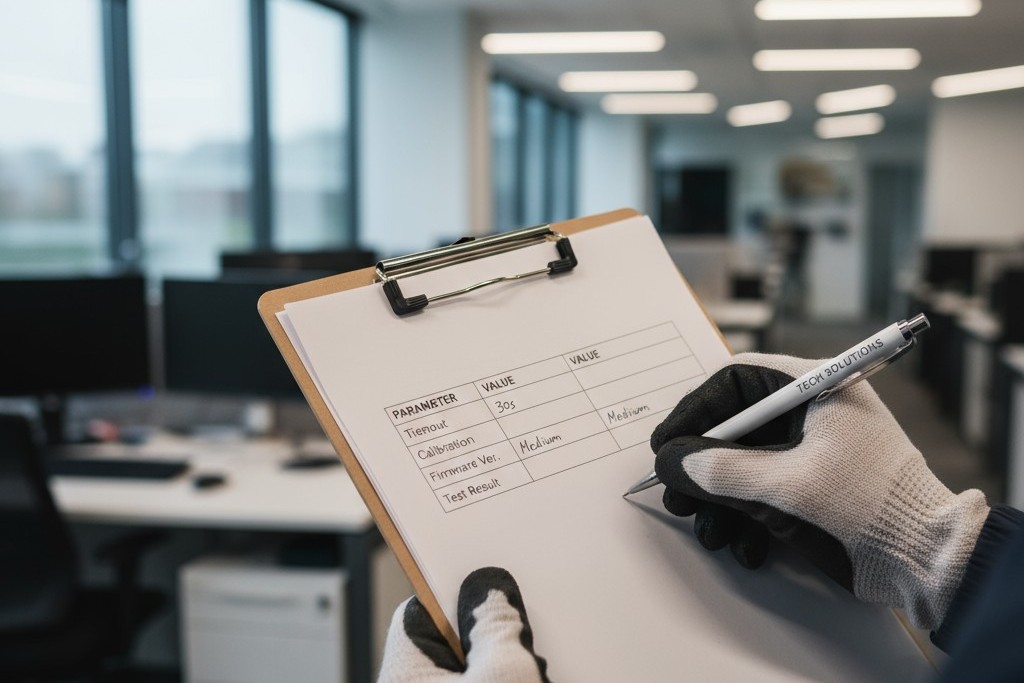
Always document the final, verified settings. This log provides a baseline for any future troubleshooting and makes it easy to recommission a sensor if it’s ever replaced.
Recognizing When Standard Defaults Will Fail
The matrix provides a solid foundation, but you’ll inevitably encounter spaces that defy the defaults. Recognizing these edge cases is what separates a good installer from a great one.
Irregular Geometries: L-shaped rooms, areas with alcoves, or spaces with partitions create blind spots. The solution isn’t always to crank up the sensitivity, which risks false triggers from adjacent areas. You may need to recommend a second sensor for complete coverage. If you must use one, increase sensitivity incrementally and test every zone of the room to confirm detection without overshooting the boundaries.
Mixed-Use Spaces: A break room that doubles as a small conference area presents a conflict. Do you set the timeout for a quick coffee break or a 30-minute meeting? Always default to the longest expected stationary period. It’s better to waste a little energy than to have the lights shut off during a presentation.
Atypical Occupancy: A research lab where an occupant might sit motionless for an hour needs a much longer timeout than a standard office. A retail stockroom with constant in-and-out traffic can use a much shorter timeout than a typical storage closet. Observe how the space is actually used and set the timeout to the shortest value that reliably covers the motion gaps, plus a 20-30% safety margin.
The principle is always the same: identify why the default would fail, determine which parameter is misaligned with reality, and make the minimum effective adjustment. Precision isn’t about choosing the most aggressive settings, but the most appropriate ones.



























