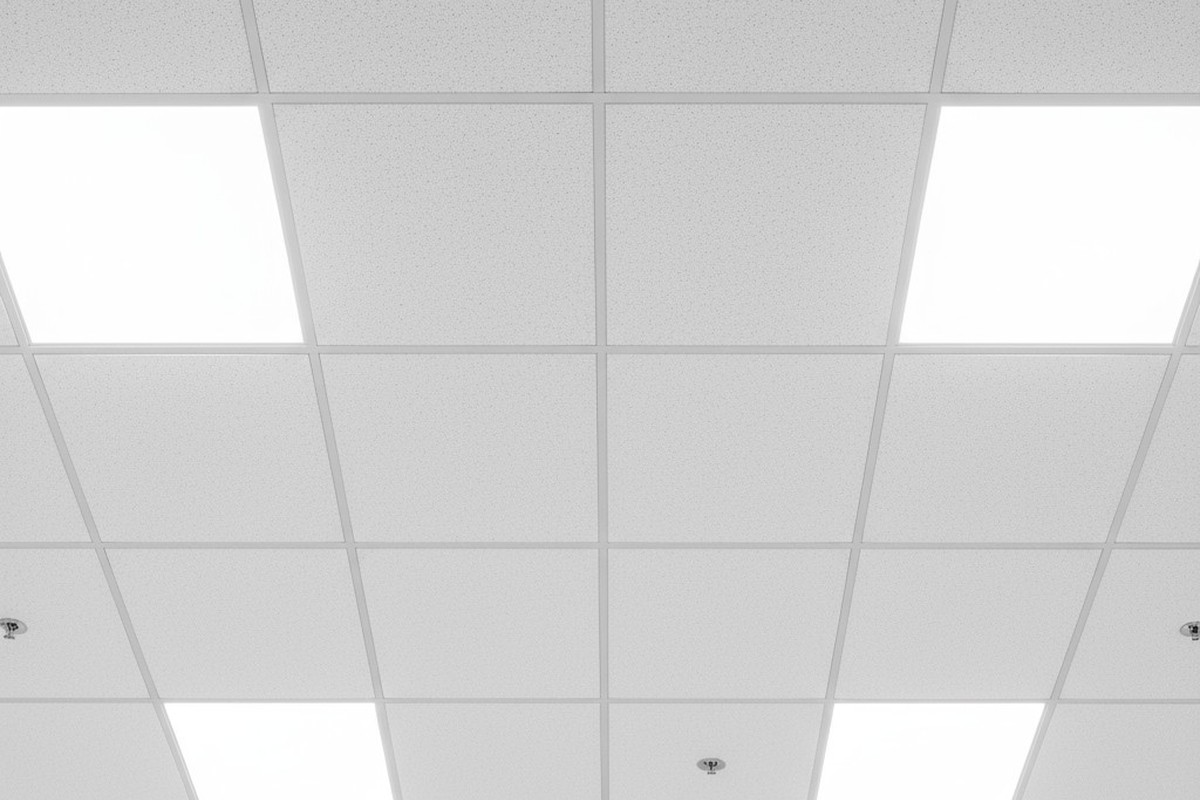You’re sitting at your desk, deep in thought, when the lights click off.
The sudden dimness is broken by a frantic wave of an arm or a shuffle of the feet. Concentration shattered, you’re left with a familiar spike of annoyance. This isn’t a faulty sensor. It’s a failed strategy.
The problem isn’t the technology, but its application. Standard ceiling-mounted motion sensors are designed to detect large movements, like someone walking into a room. We’re asking them to do something they were never built for: notice the subtle presence of a stationary worker. The solution isn’t a more sensitive sensor, but a more intelligent system. By understanding the physics of detection and adopting a strategic approach to layout, we can create workspaces that respond to people reliably and unobtrusively.
The Physics of Failure: Why Ceiling Sensors Miss Quiet Work
The vast majority of ceiling motion sensors use passive infrared (PIR) technology. A PIR sensor doesn’t see a person; it sees heat in motion. The sensor’s view is divided into segments, and it triggers when a body of heat, like a person, moves from one of these segments to another. This method is robust for detecting someone entering an office, as their movement creates a large, clear thermal signal. The failure occurs when the motion stops.
The Challenge of Thermal “Micro-Movements”
A person working at a desk is not a parade. Their movements—typing, using a mouse, turning a page—create a thermal signature that is often too subtle or slow to trigger a standard overhead PIR sensor. From the sensor’s perspective, the person’s heat signature simply becomes part of the static background. Seeing no significant change, the sensor concludes the room is empty and dutifully turns off the lights. This is the mechanism behind the “false-off”: a correct sensor action based on flawed environmental data.
Get Inspired by Rayzeek Motion Sensor Portfolios.
Doesn't find what you want? Don't worry. There are always alternate ways to solve your problems. Maybe one of our portfolios can help.
How Sit-Stand Desks Complicate Coverage
The rise of sit-stand desks adds another layer of complexity. A single, centrally located ceiling sensor is typically aimed at a sweet spot around the chair. When a user raises their desk to stand, they may move out of this optimal detection zone, partially obscured by a monitor or standing closer to the edge of their workspace. This change in posture can easily place them in a sensor’s blind spot, making a false-off all but inevitable.
The Trap of High Sensitivity and Aggressive Auto-On
The knee-jerk reaction to false-offs is to fiddle with the sensor’s settings, typically by cranking up the sensitivity and shortening the timeout delay. While intuitive, this approach often backfires. A sensor with maximum sensitivity becomes so acute it can be triggered by air currents from an HVAC vent or movement in an adjacent hallway. The result is a light that never turns off, defeating the energy-saving purpose of the sensor entirely.
Another flawed strategy is aggressive “auto-on” (or occupancy) mode, where lights turn on the instant any motion is detected. In a quiet, focused workspace, this is incredibly jarring. A colleague walking past the edge of a detection zone can trigger the lights, creating a distracting flash for those already working. This fosters a reactive, unpredictable environment rather than an intelligent and supportive one.
The Overlap Method: A Failsafe Grid of Coverage
The effective solution is not to make a single sensor work harder, but to create a system where multiple sensors work together. This requires a fundamental shift in thinking: away from covering a workstation with a single point of detection and toward designing a comprehensive field of coverage.
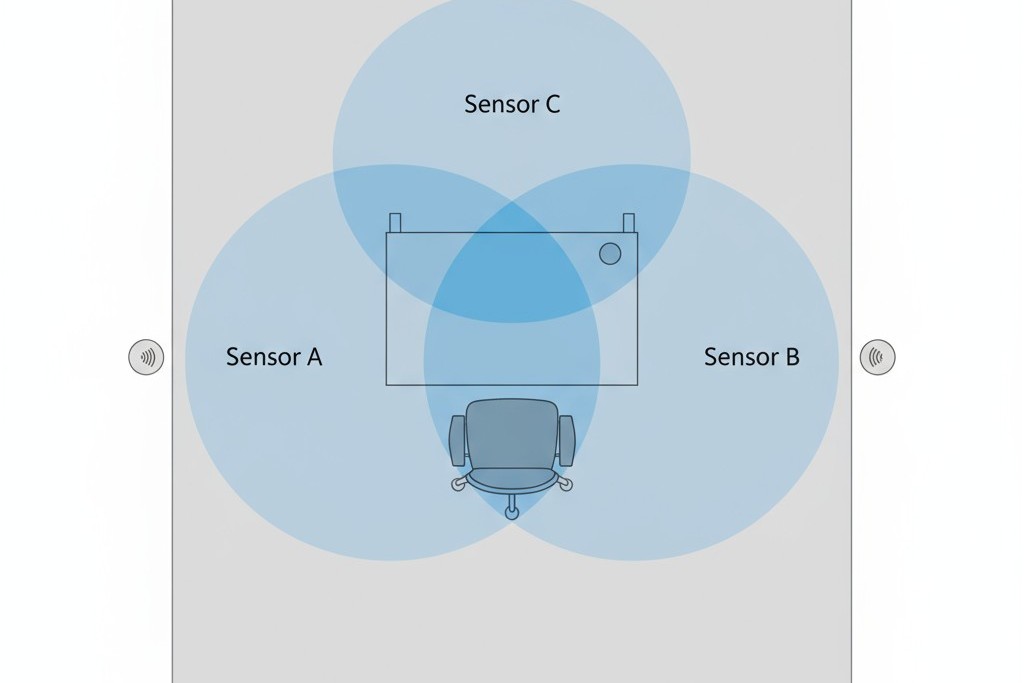
Instead of one sensor per desk, the strategic approach is to place multiple sensors in a grid-like pattern across the ceiling. The goal is no longer for one sensor to see the entire workspace, but for each sensor to be responsible for a smaller, more defined zone. The key is overlap. The sensors are laid out so their conical detection fields intersect, like the circles in a Venn diagram. A workstation is intentionally placed within the view of at least two, and sometimes three, different sensors.
Looking For Motion-Activated Energy-Saving Solutions?
Contact us for complete PIR motion sensors, motion-activated energy-saving products, motion sensor switches, and Occupancy/Vacancy commercial solutions.
This overlapping layout creates powerful robustness. If one sensor fails to detect a person’s micro-movements, another sensor with a different line of sight will continue to register their presence. A false-off becomes nearly impossible because the system no longer relies on a single point of failure. The person is always within a failsafe detection zone, their presence confirmed by a consensus of sensors. This method also naturally solves the sit-stand desk problem, as a person is covered whether seated or standing.
From Occupancy to Vacancy: Tuning for Predictability, Not Anxiety
Once a robust physical layout is established, the sensor settings can be tuned for user experience, not to compensate for poor coverage. The aggressive settings needed for a single-sensor setup are no longer required.
Maybe You Are Interested In
Prioritizing User Control with Vacancy Mode
With reliable detection, the need for a twitchy auto-on function disappears. The superior choice for focused work environments is vacancy mode. Here, a person must manually turn the lights on when entering the space. The sensor’s only job is to automatically turn the lights off after the space has been vacant for a set period. This simple change transfers control to the user, eliminating distracting activations and creating a calmer, more predictable environment.
Matching Timeout Delays to Coverage, Not Hope
A single, poorly aimed sensor often requires a short timeout delay (e.g., 5 minutes) in a desperate attempt to save energy. With an overlapping coverage field, this is unnecessary. Because the system is highly reliable at detecting presence, a longer and more forgiving timeout delay—such as 15 or 20 minutes—can be used with confidence. This duration acts as a buffer, ensuring that even during periods of extreme quiet, the lights remain on, providing a stable system that doesn’t need to be second-guessed.
The Result: Quietly Intelligent Lighting
By combining a strategic grid of overlapping sensors with the thoughtful use of vacancy mode and moderate timeout delays, the frustrating problem of the modern office sensor is solved. The system is no longer a source of annoyance but a silent partner in the workspace.
The lights stay on for the people working, whether they are seated, standing, or quietly focused. When the last person leaves, the lights turn off after a reasonable, predictable interval. The system becomes effective, efficient, and—most importantly—invisible to the people it serves, transforming the lighting controls from a noticeable problem into a quiet, intelligent solution.